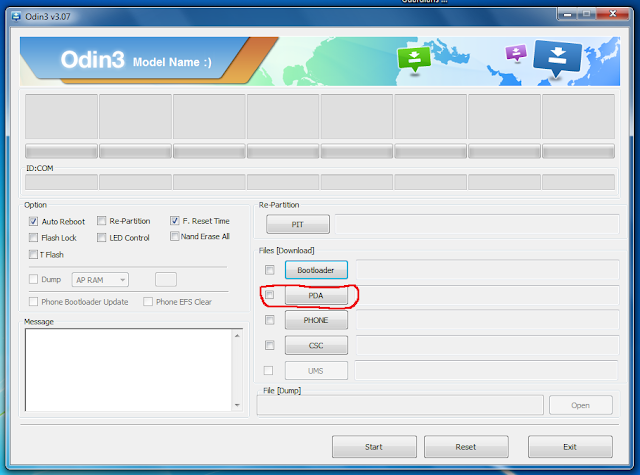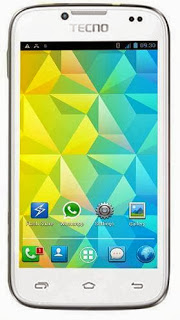[zangeto ] Tecno W5 firmware free download
Hello guys today I'm coming with tecno P5 stockrom. Tecno P5 became popular and mostly in Africa it is because of it's simplicity and flexibility also it price is low.
But this phone has got some system problems that includes:
1. The application run automatically
2. When you are connected to the internet the phone download files automatically that are not your desire
3. Or it display message like "unfortunately system has stopped" or "unfortunately google play service has stopped".
4. When you power on your phone display only logo and nothing else is happen.
5. when powering on your phone only white screen appear and nothing else.
Then you have to flash your phone in order to over come these problems so i'll give you the link for Tecno P5 flash file to flash your phone.
Of cause you have an ides of flashing that's why you are here on this post but i suggest you to read this full content that may help you to escape unexpected error during flashing your phone.
Also read a full TECNO P5 SPECS to compare with your phone. also this will prevent flashing the wrong rom.
NOTE: Flashing the wrong stockrom may cause a serious problems and some time may damage your phone and can't be flashed again.
As I said that you have an idea of flashing so you are flashing your phone on your own. I'm not responsible for any damage.
But this phone has got some system problems that includes:
1. The application run automatically
2. When you are connected to the internet the phone download files automatically that are not your desire
3. Or it display message like "unfortunately system has stopped" or "unfortunately google play service has stopped".
4. When you power on your phone display only logo and nothing else is happen.
5. when powering on your phone only white screen appear and nothing else.
Then you have to flash your phone in order to over come these problems so i'll give you the link for Tecno P5 flash file to flash your phone.
Of cause you have an ides of flashing that's why you are here on this post but i suggest you to read this full content that may help you to escape unexpected error during flashing your phone.
Also read a full TECNO P5 SPECS to compare with your phone. also this will prevent flashing the wrong rom.
NOTE: Flashing the wrong stockrom may cause a serious problems and some time may damage your phone and can't be flashed again.
As I said that you have an idea of flashing so you are flashing your phone on your own. I'm not responsible for any damage.
Short tutorial on how to flash your tecno P5, Please read this tutorials to prevent any error while flashing your phone.
1. Download MTK USB-VCOM driver and install it in your computer. If you don't know how to install this driver then read read full tutorial on how to install MTK USB-VCOM drivers.
2. Download SP-Flash tool and extract it to your computer.
3. Download TECNO P5 firmware/flashfile and extract it to your computer.
4. Open Sp flash tool folder that you extracted and run "flash_tool.exe" or "flash tool" .(Recommended to run it as administrator"Run as administrator").
5. Click choose "Scatter loading file" and navigate where you extracted your flash file and then select the scatter file usually it looks like "MT6572_Android_scatter".
6. In sp flash tool do not select preloader if you don't what you are doing and then click download.
7. Power off your phone and an then remove the battery.
8. Connect your phone to your computer using USB cable wit out battery.
9. Once your computer has detected your phone then immediately inset your battery. If your phone did't detected your phone then the driver is installed correctly or your USB cable does not work properly so try to fix these issues and try again.
10. Wait until the flashing process is done.
11. Disconnect your phone from computer and power it on.
You are all done.
NOTE:Once you power on your phone it will take long time at the first time then normal.
TECNO W5 SPECS
General
OS: Android 6.0 Marshmallow
Processor: 1.3GHz quad-core Cortex-A53 CPU, MediaTek MT6735 chipset, Mali-T720 GPU
RAM: 1GB
Internal: 16GB
External: MicroSD Card, Up to 32GB
Dimensions: 153.2 X 76.4 X 7.8 mm
Keyboard: Touchscreen
Cover: Plastic
Colors: Black, Pink
Display Type: IPS capacitive touchscreen with 16,000,000 colors
Display Size: 5.5 inches, 720 x 1280 pixels, 267 pixels per inch (PPI)
SIM: Dual Mini SIM
NETWORK
2G Network: GSM 850 / 900 / 1800 / 1900
3G Network: HSDPA 850 / 900 / 1900 / 2100
4G network: LTE 3(1800) / 7(2600) / 20(800)
CAMERA
Primary: 13MP, up to 4128 x 3096-pixel pictures, HDR, autofocus, Geo-tagging, panorama camera with LED flash
Secondary: 5MP, up to 2592 x 1944-pixel pictures, LED flash
Video: 1080
CONNECTIVITY
2G: GPRS – up to 85.6 kbps; EDGE – up to 236.8 kbps
3G: Up to 42 mbps downlink; Up to 5.76 mbps uplink
4G: Up to 100 mbs downlink; Up to 50 mbs uplink
WIFI: Wi-Fi 802.11 b/g, WIFI hotspot
Bluetooth: Version 4.0
GPS: A-GPS
BATTERY
Capacity: 3000mAh Li-Ion
Click the button below to download