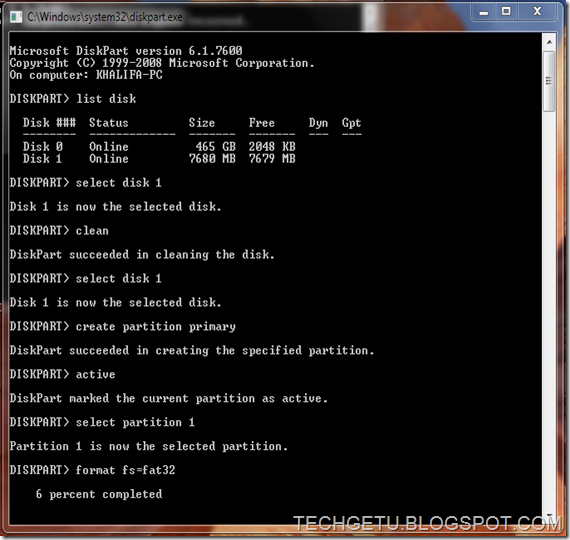HOW TO FLASH ANY ANDROID PHONE(MTK and SAMSUNG)
The first thing to know is what is flashing an android device?
Flashing is the process of changing the rom of your Android device, this means that you change the whole system of your android evidence, so you have to be careful while flashing your Android device because some time you may damage your device
The second thing to know is why we flash our android devices?
We flash our android for the following reasons
.To unbreak our device. This means that if the device is damaged for example it's failed to Boot i.e when you switch on your phone doesn't show your home screen only it Show the logo of your phone like "Samsung" or "tecno"
.To upgrade the version of android system for example you want to upgrade from android 2.3.6 to 4.4.2 , 4.4.4, 5.1.or higher
.Sometimes if your phone doesn't not switch on at all you can fix it by flashing
HOW TO FLASH
There are several ways to flash your android device but here i will talk about two common ways and these are
.Flashing using the sp-flash tool, this method suitable for flashing MTK android phone, now a day the mtk phone are widely used. This includes the All sony clone (X-BO) for example xperia z3, v3+ and some other samsung copy like galaxy j1 and other
.Flashing using odin.This method is for Samsung only that's not an mtk phone
Before flashing you need to know the chip type of your phone either mtk or other
1.HOW TO FLASH ANDROID PHONE USING SP-FLASH TOOL
As I mentioned above that flashing android phone using sp-flash tool is suitable for MTK device only
To determine either your phone is mtk or not you can google it or you can download some suitable application from play store
Flashing android phone sometimes may in counter serious problem so please and please be careful while flashing your device just follow the steps below
REQUIREMENTS
.USB-VCOM DRIVERS
.SP-Flash tool
.USB Cable
.Flash file for your device
.Computer (laptop or desktop)
STEP ONE
.INSTALLATION OF USB-VCOM DRIVERS
Manual and automatic installation
1.MANUAL INSTALLATION
.Download USB VCOM DRIVERS from the link above and extract it to your computer
.Write click on Computer and then click manage and then click device manager. Here you will see the drivers that's installed in your computer
.Click on "other devices" and then click on "Action" and select "Add new hardware legacy" and then click Next
.Choose "Install the hardware that I manually select from a list(Advanced)" and then click Next and Next again
.In the next window click "Have Disk..." in the next pop up window click on "Browse" and then navigate to where you extracted the drivers and then select open "MT65xx" then choose the system type that you are using either "64Bit Or 32Bit" and then open usbvcom drivers and then follow the instructions to installation.
2. AUTOMATIC INSTALLATION
.Open the file that you extracted and then open Driver Auto installer and then run the installer
The drivers will be installed automatically
STEP TWO
DOWNLOADING THE FLASH FILE FOR YOUR DEVICE
Flash file is the file that contain all the system and the application that we want to flash our device
You can download it by searching it on Google. Just go to Google and then search for the flash file by typing the name, model and then followed by the word flash file and then you can navigate to the site for example "Sony xperia v3+ flash file free download". Be careful while choosing the file and download it from trusted websites because some other upload the different file.
I advise to read the post and comments before to download
STEP THREE
FLASHING YOUR DEVICE
1. Download Spflash tool from the link below and extract it to your computer
2. Download flash file for your device and extract it to your computer.
3. Open the Spflash tool file and then run "flash_tool" I recommend to run as administrator
In the Spflash tool click "Scatter-Loading" to add the scatter file and then navigate to where you extracted the flash file and then open it and it looks like "MT65xx Android Scatter". The Spflash tool will load the files .
Do not select the pre loader if you don't know what you are doing because this can break the phone and cannot be flashed again so make sure to not select it and then click download
4. Remove the battery of your phone and then connect to the computer using usb cable. The red bar will appear at the bottom of the Spflash tool to indicate that the phone is connected and the drivers is working properly
If your phone does not detected don't panic try to use different USB Cable or reinstall the drivers.
5. Immediately inset the battery and then the yellow bar will start to proceed. This indicates that the flash file is compatible with your device
The flashing process will start automatically so relax and wait until the flashing process is terminated.
The green cycle with tick will appear the flashing process is terminated
If the flashing process doesn't started then try to download another flash file because the file may be does not match your device or it contain some errors
Now power on your device and then setup your device for first uses. It will take time to start up so please wait.
NOTE: Don’t disconnect the device or even don’t touch the phone, usb cable or even the phone while the flashing process is started until it’s finished
I'm not responsible for any risk.
HOW TO FLASH SAMSUNG ANDROID PHONE
This method cannot be applied to MTK phone this is used for Samsung only
REQUIREMENTS
.Samsung USB mobile drivers
.USB Cable
.Computer (Laptop or desktop)
.Flash file for your Samsung phone
.Odin
STEPS
1. Download Samsung USB mobile drivers and install it.
2. Download Odin file and extract it to your computer. This file contain two folders odin multi downloader and cooper_v1.0.ops or you can download other version of odin three by browsing it from google. Odin is a tools that we use to flash samsung phone
3. Power off your device and then hold volume down and press power button or hold volume key down and home button and then press the power button to switch the phone in to download mode.
4. Open odin multi downloader and then click on"OPS" and then navigate to where you extracted the cooper_v1.0.ops and open it
5. Select on One Package if your flash file is in one package or do not select It if you don't have a one package file.
If it's one package then click on one package at the bottom of the odin and then navigate to where you extracted the flash file and then open it
6. Connect your phone to your computer using usb cable and wait for the odin to detect the phone
If your phone does not detected then try to reinstall the drivers and then try to connect again.
7. Click Start and the flashing process will start automatically.Wait until the flashing process is finished.
.The phone will reboot automatically and it take a time than normal so please wait.
NOTE: Don’t touch your phone or usb cable while you flashing your device
You are doing at your own risk.
FILES YOU MAY DOWNLOAD
MT65xx Driver_Auto_Installer_v5.1453 DOWNLOAD
MT65xx Driver_Auto_Installer_v5.1524 DOWNLOAD
SAMSUNG_USB_Driver_for_Mobile_Phones_v1_3_2300_0 DOWNLOAD
FLASH TOOLS
SP_Flash_Tool_v5.1636 DOWNLOAD
Odin_3 DOWNLOAD
Flashing is the process of changing the rom of your Android device, this means that you change the whole system of your android evidence, so you have to be careful while flashing your Android device because some time you may damage your device
The second thing to know is why we flash our android devices?
We flash our android for the following reasons
.To unbreak our device. This means that if the device is damaged for example it's failed to Boot i.e when you switch on your phone doesn't show your home screen only it Show the logo of your phone like "Samsung" or "tecno"
.To upgrade the version of android system for example you want to upgrade from android 2.3.6 to 4.4.2 , 4.4.4, 5.1.or higher
.Sometimes if your phone doesn't not switch on at all you can fix it by flashing
HOW TO FLASH
There are several ways to flash your android device but here i will talk about two common ways and these are
.Flashing using the sp-flash tool, this method suitable for flashing MTK android phone, now a day the mtk phone are widely used. This includes the All sony clone (X-BO) for example xperia z3, v3+ and some other samsung copy like galaxy j1 and other
.Flashing using odin.This method is for Samsung only that's not an mtk phone
Before flashing you need to know the chip type of your phone either mtk or other
1.HOW TO FLASH ANDROID PHONE USING SP-FLASH TOOL
As I mentioned above that flashing android phone using sp-flash tool is suitable for MTK device only
To determine either your phone is mtk or not you can google it or you can download some suitable application from play store
Flashing android phone sometimes may in counter serious problem so please and please be careful while flashing your device just follow the steps below
REQUIREMENTS
.USB-VCOM DRIVERS
.SP-Flash tool
.USB Cable
.Flash file for your device
.Computer (laptop or desktop)
STEP ONE
.INSTALLATION OF USB-VCOM DRIVERS
Manual and automatic installation
1.MANUAL INSTALLATION
.Download USB VCOM DRIVERS from the link above and extract it to your computer
.Write click on Computer and then click manage and then click device manager. Here you will see the drivers that's installed in your computer
.Click on "other devices" and then click on "Action" and select "Add new hardware legacy" and then click Next
.Choose "Install the hardware that I manually select from a list(Advanced)" and then click Next and Next again
.In the next window click "Have Disk..." in the next pop up window click on "Browse" and then navigate to where you extracted the drivers and then select open "MT65xx" then choose the system type that you are using either "64Bit Or 32Bit" and then open usbvcom drivers and then follow the instructions to installation.
2. AUTOMATIC INSTALLATION
.Open the file that you extracted and then open Driver Auto installer and then run the installer
The drivers will be installed automatically
STEP TWO
DOWNLOADING THE FLASH FILE FOR YOUR DEVICE
Flash file is the file that contain all the system and the application that we want to flash our device
You can download it by searching it on Google. Just go to Google and then search for the flash file by typing the name, model and then followed by the word flash file and then you can navigate to the site for example "Sony xperia v3+ flash file free download". Be careful while choosing the file and download it from trusted websites because some other upload the different file.
I advise to read the post and comments before to download
STEP THREE
FLASHING YOUR DEVICE
1. Download Spflash tool from the link below and extract it to your computer
2. Download flash file for your device and extract it to your computer.
3. Open the Spflash tool file and then run "flash_tool" I recommend to run as administrator
In the Spflash tool click "Scatter-Loading" to add the scatter file and then navigate to where you extracted the flash file and then open it and it looks like "MT65xx Android Scatter". The Spflash tool will load the files .
Do not select the pre loader if you don't know what you are doing because this can break the phone and cannot be flashed again so make sure to not select it and then click download
4. Remove the battery of your phone and then connect to the computer using usb cable. The red bar will appear at the bottom of the Spflash tool to indicate that the phone is connected and the drivers is working properly
If your phone does not detected don't panic try to use different USB Cable or reinstall the drivers.
5. Immediately inset the battery and then the yellow bar will start to proceed. This indicates that the flash file is compatible with your device
The flashing process will start automatically so relax and wait until the flashing process is terminated.
The green cycle with tick will appear the flashing process is terminated
If the flashing process doesn't started then try to download another flash file because the file may be does not match your device or it contain some errors
Now power on your device and then setup your device for first uses. It will take time to start up so please wait.
NOTE: Don’t disconnect the device or even don’t touch the phone, usb cable or even the phone while the flashing process is started until it’s finished
I'm not responsible for any risk.
HOW TO FLASH SAMSUNG ANDROID PHONE
This method cannot be applied to MTK phone this is used for Samsung only
REQUIREMENTS
.Samsung USB mobile drivers
.USB Cable
.Computer (Laptop or desktop)
.Flash file for your Samsung phone
.Odin
STEPS
1. Download Samsung USB mobile drivers and install it.
2. Download Odin file and extract it to your computer. This file contain two folders odin multi downloader and cooper_v1.0.ops or you can download other version of odin three by browsing it from google. Odin is a tools that we use to flash samsung phone
3. Power off your device and then hold volume down and press power button or hold volume key down and home button and then press the power button to switch the phone in to download mode.
4. Open odin multi downloader and then click on"OPS" and then navigate to where you extracted the cooper_v1.0.ops and open it
5. Select on One Package if your flash file is in one package or do not select It if you don't have a one package file.
If it's one package then click on one package at the bottom of the odin and then navigate to where you extracted the flash file and then open it
6. Connect your phone to your computer using usb cable and wait for the odin to detect the phone
If your phone does not detected then try to reinstall the drivers and then try to connect again.
7. Click Start and the flashing process will start automatically.Wait until the flashing process is finished.
.The phone will reboot automatically and it take a time than normal so please wait.
NOTE: Don’t touch your phone or usb cable while you flashing your device
You are doing at your own risk.
FILES YOU MAY DOWNLOAD
MT65xx Driver_Auto_Installer_v5.1453 DOWNLOAD
MT65xx Driver_Auto_Installer_v5.1524 DOWNLOAD
SAMSUNG_USB_Driver_for_Mobile_Phones_v1_3_2300_0 DOWNLOAD
FLASH TOOLS
SP_Flash_Tool_v5.1636 DOWNLOAD
Odin_3 DOWNLOAD